Stickies #8: AI = Awake Intention
Studies show AI (Artificial Intelligence) can erode your critical thinking and make you over-reliant. Here’s how to use it without losing your edge.
Last week I stumbled upon this Substack Note by
…A gracious slap in the face.
Have I been unconsciously using AI to 10x my work at the expense of becoming more passive?
You can argue that AI can help you actively imagine. But really?
One day, I caught my wife ranting about how stupid ChatGPT was. I thought she probably wasn’t using the right techniques and prompts. Well, she was just being too critical. I guess swearing a lot over AI is actually a pretty good sign that you actively thinking?
In a recent chat with the CEO of OpenAI, leading organizational psychologist
expressed his concern about the potential over reliance on AI1. People can become dependent on AI tools and grow rusty in generating original and critical thinking, although Grant expressed a nuanced view that these tools are inevitable and can be positive if managed well.One study looked at how using AI tools affects critical thinking2. Across hundreds of participants from different ages and backgrounds in the UK, it found that frequent use of AI tools was linked to weaker critical thinking skills because people started relying on the tools too much.
Stanford researchers also touched on this, explaining that relying on AI often acts as a low-effort mental shortcut3. Instead of pushing through complex thinking ourselves, we let the tool do the work, which sounds efficient but comes with a hidden cost: over reliance, a higher likelihood of errors, and again, weakened critical thinking.
We need to stay awake when using AI. Beware of not falling asleep at the wheel4.
And for designers, rather than rushing into generating outputs and artifacts, you might want to consider using AI to help shape your intention, which is the foundation of your craft and judgment.
I guess for Morgan, A.I. is Active Imagination. For me, it’s Awake Intention.
So, I want to share some simple reflective practice methods I've been using since before the AI hype to help me shape my intention. Now, I'm exploring how to use them with AI to help designers stay awake sharpening their intention even more effectively.
Design Buddy is a free publication supported by readers like you. Subscribe to have my next post delivered directly to your inbox.
🦆 Rubberducking
Rubberducking is a technique where you talk through your problems to help process them, break them down into simpler steps, connect the dots, and uncover answers you might already have.
The rubber duck symbolizes an inanimate object. It's there but can't reply or give you answers. It's a classic debugging tool for software engineers, popularized by Andrew Hunt and David Thomas in their book The Pragmatic Programmer.
Use rubberducking to help you stay awake to your own thinking, spot the gaps, and clarify the connections.
🤖 Prompt:
I want you to act as my rubber duck.
I’ll talk through my ideas, and I need you to help me clarify my thinking by:
Asking open-ended, thoughtful questions
Helping me break ideas down step by step, without giving direct answers
As we go, track my thinking in the background. When you sense I’ve reached a clear point, or the thinking has unfolded enough, pause to ask: “How are you feeling about this so far?” Use that emotional check-in to help me connect with my confidence, tension, or clarity, before continuing.
If you feel I’ve developed the idea enough, and you’ve pieced together an insight or reflection, ask me if I want to hear your thoughts. Only share it if I say yes.
😈 Devil’s advocate from stakeholder lens
Devil’s advocate can help you challenge your own thinking or look at your ideas through a stakeholder’s lens. What concerns would they raise? What risks would they see?
It helps you stay awake to blind spots and strengthen your work.
🤖 Prompt:
I’m going to share my design screen, UI, or product flow and talk through my thinking.I want you to act as a devil’s advocate with deep expertise in UX, UI, and product design, and step into the mindset of a critical stakeholder, like a Head of Marketing, Technical Lead, or VP of Product.
Your job is to:
Challenge my assumptions
Pressure-test my logic
Surface contradictions, gaps, and oversights
Ask tough, stakeholder-style questions
Push me to think more critically, rigorously, and systematically
For this session, take the role of:
[insert one: Head of Marketing / Tech Lead / Legal / Support / Data / VP Product / Power User]Do not give me solutions. Instead, make me defend my decisions.
If you sense I’ve worked through the idea clearly, ask me if I want a summary of what held up and what cracked under pressure.
👀 Bias detector
It’s easy to slip into autopilot when thinking. Moving fast, missing blind spots, or reinforcing biases. We all have biases, and if we’re not paying attention, they can quietly shape our work without us even realizing it.
Bias detector is a way to slow down, look more closely, and stay awake to what you’re designing.
🤖 Prompt:
Help me uncover unintentional bias in my design. Look closely at the interface copy, visual design, flow, or assumptions about user behavior. Help me see whose experience is being centered and whose might be excluded.Then provoke me with a reframe or critical question that challenges the current approach.
Use this format:
[Bias Type] – [Observed Element]
[Brief description of what the element is and what it does.]Assumption:
What might I be assuming about the user’s identity, needs, preferences, or context?Potential bias:
[Bias #1: What group or scenario is being left out?]
[Bias #2: What norms or privileges are reinforced here?]
[Bias #3: Is there friction for people who don’t fit the assumed mold?]
Provocation:
Challenge me. What if the opposite were true? What if this were designed for someone I haven’t considered? What would need to change to make this experience truly inclusive?
Let me know if you’ve tried this out, what you found useful, and what you didn’t. Feel free to share your thoughts in the comments.
Until next one,
Thomas
Thanks for reading Design Buddy. Show your support by hitting the ❤️ or sharing this with a friend, colleague, or fellow designer. It helps spread the word and reach more people. Big thanks!

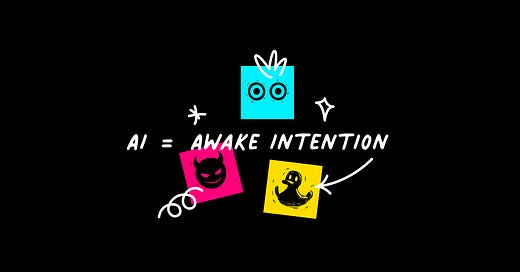






Oh, these are such great prompts. I never thought of using AI just like a coworker, where discussion happens. How have you found the result so far?